一、简述
由于apiserver仅接收JSON格式的资源定义格式,所以使用kubectl run命令或者yaml文件创建资源的形式会都被自动转为JSON格式的文件,然后提交执行。用yaml文件创建资源,配置清单一般包括apiVersion, kind, matadata, spec, status最基本的五种资源清单,如下所示:
[root@master1 ~]# kubectl explain pods KIND: Pod VERSION: v1 DESCRIPTION: Pod is a collection of containers that can run on a host. This resource is created by clients and scheduled onto hosts. FIELDS: apiVersion <string> APIVersion defines the versioned schema of this representation of an object. Servers should convert recognized schemas to the latest internal value, and may reject unrecognized values. More info: https://git.k8s.io/community/contributors/devel/sig-architecture/api-conventions.md#resources kind <string> Kind is a string value representing the REST resource this object represents. Servers may infer this from the endpoint the client submits requests to. Cannot be updated. In CamelCase. More info: https://git.k8s.io/community/contributors/devel/sig-architecture/api-conventions.md#types-kinds metadata <Object> Standard object's metadata. More info: https://git.k8s.io/community/contributors/devel/sig-architecture/api-conventions.md#metadata spec <Object> Specification of the desired behavior of the pod. More info: https://git.k8s.io/community/contributors/devel/sig-architecture/api-conventions.md#spec-and-status status <Object> Most recently observed status of the pod. This data may not be up to date. Populated by the system. Read-only. More info: https://git.k8s.io/community/contributors/devel/sig-architecture/api-conventions.md#spec-and-status
1.apiVersion
kubectl api-versions: 显示所有支持的群组
[root@master1 ~]# kubectl api-versions admissionregistration.k8s.io/v1 admissionregistration.k8s.io/v1beta1 apiextensions.k8s.io/v1 apiextensions.k8s.io/v1beta1 apiregistration.k8s.io/v1 apiregistration.k8s.io/v1beta1 apps/v1 authentication.k8s.io/v1 authentication.k8s.io/v1beta1 authorization.k8s.io/v1 authorization.k8s.io/v1beta1 autoscaling/v1 autoscaling/v2beta1 autoscaling/v2beta2 batch/v1 batch/v1beta1 certificates.k8s.io/v1beta1 coordination.k8s.io/v1 coordination.k8s.io/v1beta1 discovery.k8s.io/v1beta1 events.k8s.io/v1beta1 extensions/v1beta1 networking.k8s.io/v1 networking.k8s.io/v1beta1 node.k8s.io/v1beta1 policy/v1beta1 rbac.authorization.k8s.io/v1 rbac.authorization.k8s.io/v1beta1 scheduling.k8s.io/v1 scheduling.k8s.io/v1beta1 storage.k8s.io/v1 storage.k8s.io/v1beta1 v1 # 核心群组
2.kind
常用资源类别:workload, Pod, ReplicaSet, Deployment, StatefulSet, DaemonSet, Job, Cronjob等。
查看所有资源api-resources
[root@master1 ~]# kubectl api-resources NAME SHORTNAMES APIGROUP NAMESPACED KIND bindings true Binding componentstatuses cs false ComponentStatus configmaps cm true ConfigMap endpoints ep true Endpoints events ev true Event limitranges limits true LimitRange namespaces ns false Namespace nodes no false Node persistentvolumeclaims pvc true PersistentVolumeClaim persistentvolumes pv false PersistentVolume pods po true Pod podtemplates true PodTemplate replicationcontrollers rc true ReplicationController resourcequotas quota true ResourceQuota secrets true Secret serviceaccounts sa true ServiceAccount services svc true Service mutatingwebhookconfigurations admissionregistration.k8s.io false MutatingWebhookConfiguration validatingwebhookconfigurations admissionregistration.k8s.io false ValidatingWebhookConfiguration customresourcedefinitions crd,crds apiextensions.k8s.io false CustomResourceDefinition apiservices apiregistration.k8s.io false APIService controllerrevisions apps true ControllerRevision daemonsets ds apps true DaemonSet deployments deploy apps true Deployment replicasets rs apps true ReplicaSet statefulsets sts apps true StatefulSet tokenreviews authentication.k8s.io false TokenReview localsubjectaccessreviews authorization.k8s.io true LocalSubjectAccessReview selfsubjectaccessreviews authorization.k8s.io false SelfSubjectAccessReview selfsubjectrulesreviews authorization.k8s.io false SelfSubjectRulesReview subjectaccessreviews authorization.k8s.io false SubjectAccessReview horizontalpodautoscalers hpa autoscaling true HorizontalPodAutoscaler cronjobs cj batch true CronJob jobs batch true Job certificatesigningrequests csr certificates.k8s.io false CertificateSigningRequest leases coordination.k8s.io true Lease endpointslices discovery.k8s.io true EndpointSlice events ev events.k8s.io true Event ingresses ing extensions true Ingress ingressclasses networking.k8s.io false IngressClass ingresses ing networking.k8s.io true Ingress networkpolicies netpol networking.k8s.io true NetworkPolicy runtimeclasses node.k8s.io false RuntimeClass poddisruptionbudgets pdb policy true PodDisruptionBudget podsecuritypolicies psp policy false PodSecurityPolicy clusterrolebindings rbac.authorization.k8s.io false ClusterRoleBinding clusterroles rbac.authorization.k8s.io false ClusterRole rolebindings rbac.authorization.k8s.io true RoleBinding roles rbac.authorization.k8s.io true Role priorityclasses pc scheduling.k8s.io false PriorityClass csidrivers storage.k8s.io false CSIDriver csinodes storage.k8s.io false CSINode storageclasses sc storage.k8s.io false StorageClass volumeattachments storage.k8s.io false VolumeAttachment
3.metadata
- name: 名称
- namespace: 名称空间
- labels: 资源标签
- annotations:
- 每个资源可以通过路径PATH被引用:/aip/GROUP/NAME/namespaces/NAMESPACE/TYPE/NAME
4.spec
- disired定义用户期望的状态信息
- status: 当前状态,current state, 本字段由kubernetes集群维护
重要:kubectl explain <object>: 查看官方object资源对象定义介绍,通过在此命令后面添加”.<object>“可以查看二级和三级等子对象的使用说明。
5.status
由系统自动生成,只读形式显示最近状态。
二、yaml配置文件常用选项
spec的基本选项:
spec:
containers:
name
image
imagePullPolicy: Always, Never, IfNotPresent
ports:
name
containerPort
livenessProbe
readnessProbe
lifecycle
ExecAction: exec
TCPSocketAction: tcpSocket
HTTPGetAction: httpGet
spec除基本选项外,常用的资源配置选项还有:
containers <[]Object> -required: 定义此pod的容器的列表,至少一个,其子选项主要包含name, image, imagePullPolicy(Always, Never, IfNotPresent), ports(子选项: name, containerPort)等。
nodeSelector <map[string]string>:节点标签选择器,让资源固定运行在一类匹配到的标签的node上面;
nodeName <string>: 指定node名称,让资源固定运行在某个node上面
annotations: 与label不同之处在于,其不能用于筛选资源对象,仅用于为对象提供”源数据”。
restartPolicy <string>: 容器重启策略,可选值:Always,OnFailure,Never,默认值是Always;
livenessProbe <Object>: 监控容器是否是运行状态,或叫监测探针;
readinessProbe <Object>: 监控进程是否能提供服务;
探针类型:ExecAction、TCPSocketAction、HTTPGetAction
lifecycle: 指定在pod开始前(postStart)和结束后(preStop)所指定的命令;
imagePullSecrets <[]Object>: pod中的image从私有仓库拉取镜像时需要输入用户名密码,可以设置此参数;
除此以外,serviceaccount选项也可以起到此作用,如下的Image pull secrets可以进行配置(创建的secret对象直接定义到sa,然后将sa定义到pod上面,防止在pod资源中泄露账户信息);
[root@master1 volumes]# kubectl describe sa admin
Name: admin
Namespace: default
Labels: <none>
Annotations: <none>
Image pull secrets: <none>
Mountable secrets: admin-token-xrz4c
Tokens: admin-token-xrz4c
Events: <none>
三、根据yaml管理资源
1.创建资源
根据上面yaml编写说明写好yaml文件后,即可开始创建应用,命令如下:
kubectl create -f podname.yaml # -f, --filename=[]: Filename, directory, or URL to files to use to create the resource
2.删除资源
kubectl delete -f podname.yaml
四、重要说明
通过以上yaml配置清单创建的资源(pod),删除之后不会自动重建,可以称之为命令式yaml清单,或自主式命令清单或自主式pod资源,即删除资源后系统会自动生成自定义数量的资源。不过用pod控制器创建的pod资源删除后会自动重建,参考:Kubernetes/K8S基础使用方法总结【四】——Pod控制器
 琼杰笔记
琼杰笔记


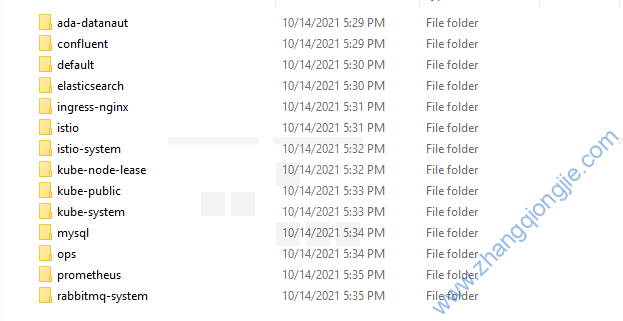

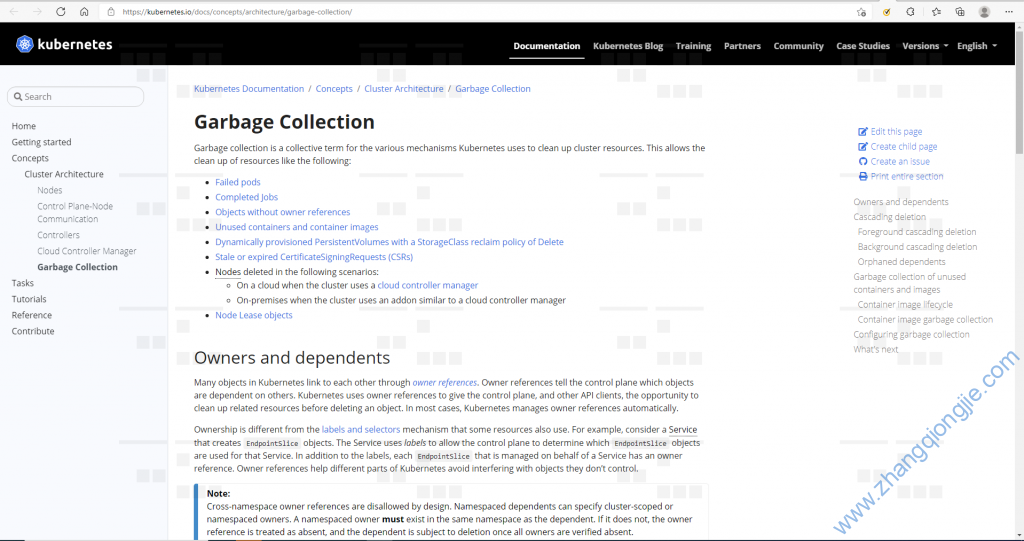


评论前必须登录!
注册